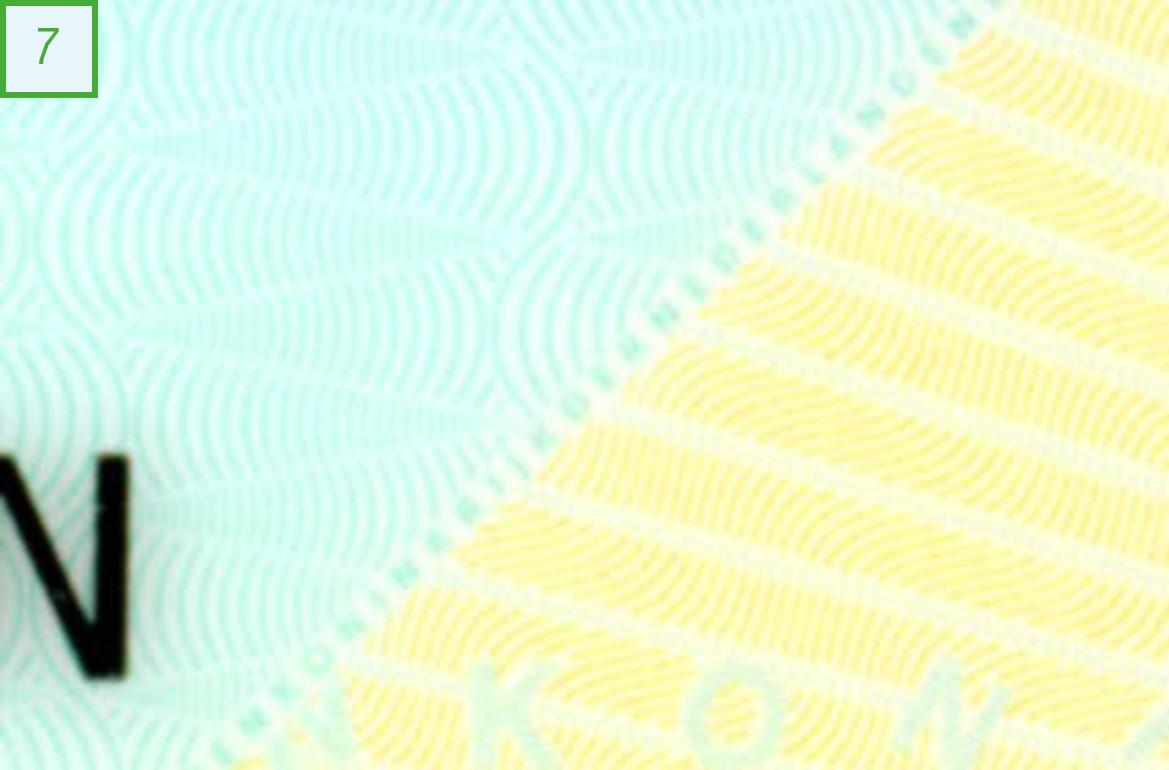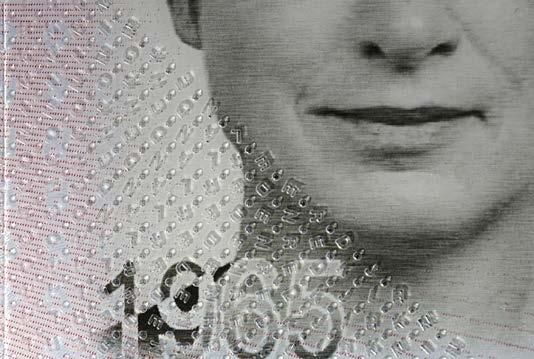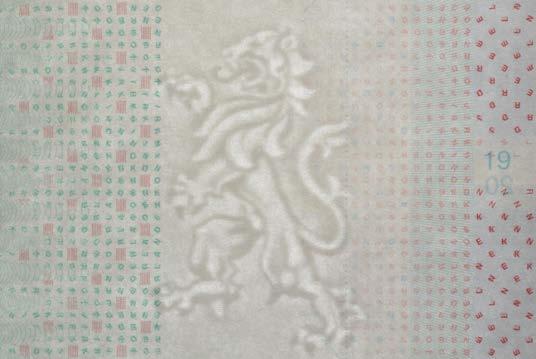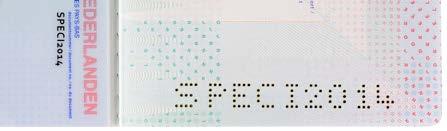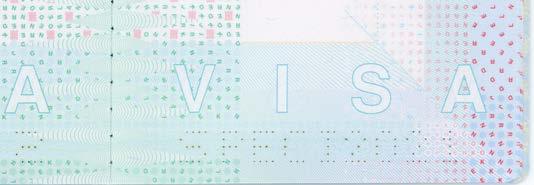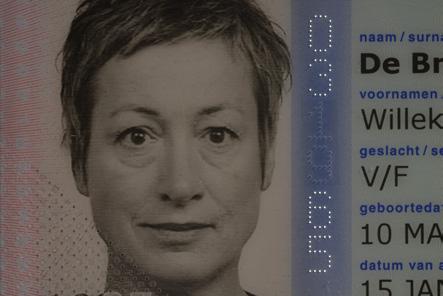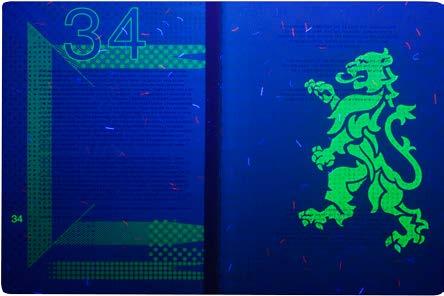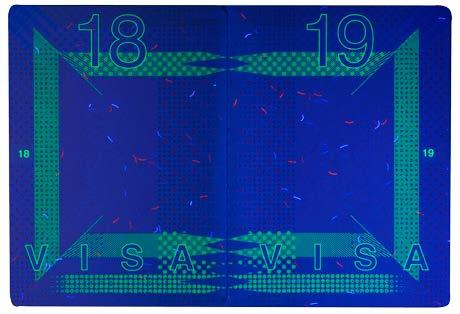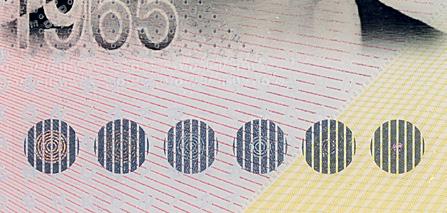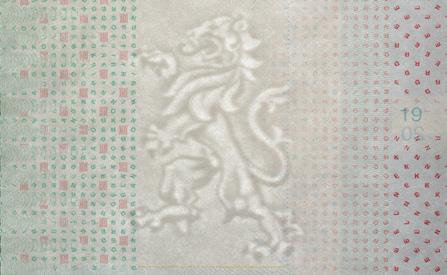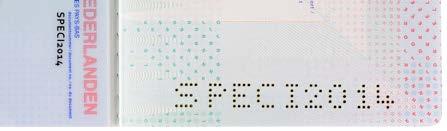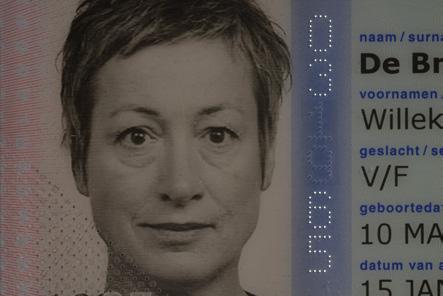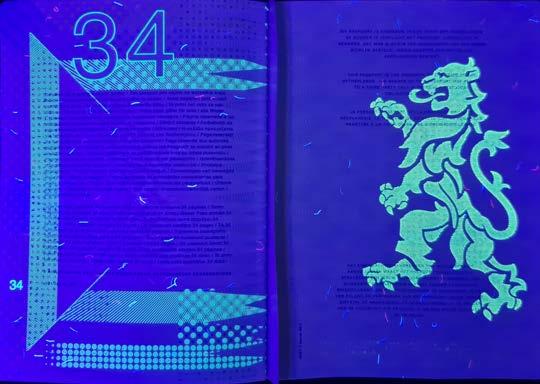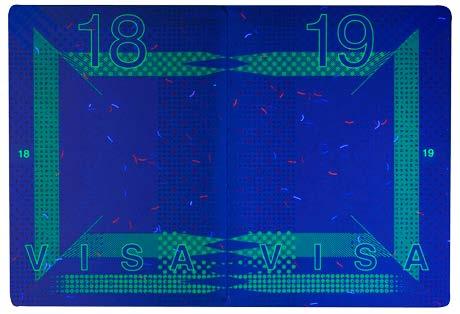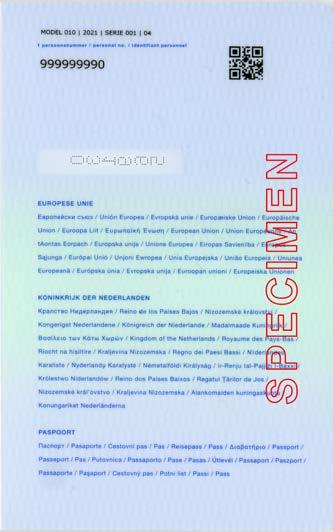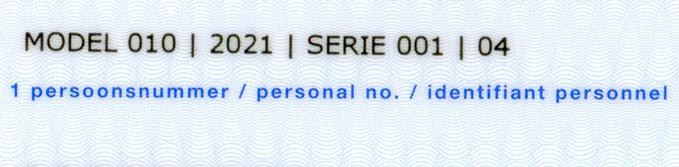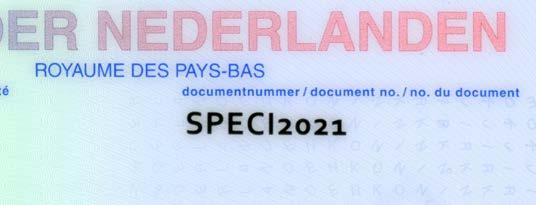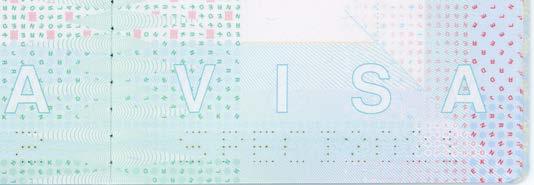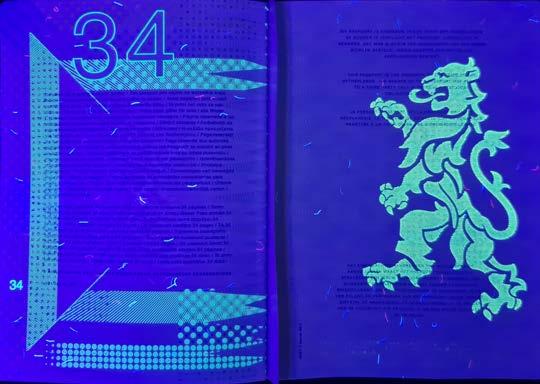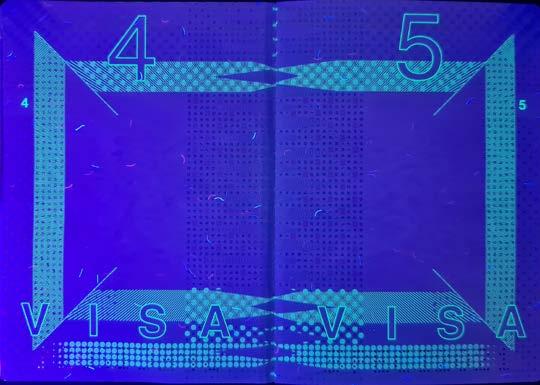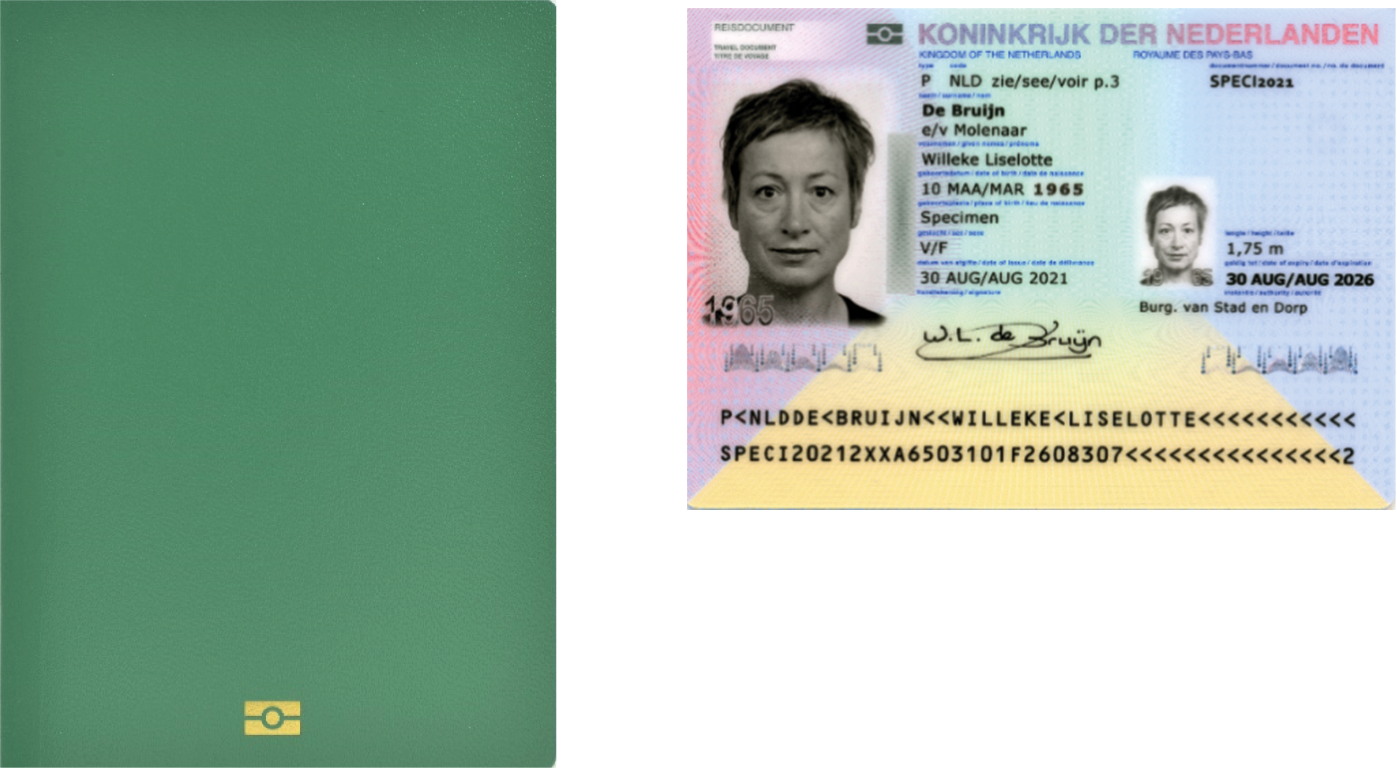Kenmerken Nederlandse identiteitskaart 2021
Wat kun je vinden op deze pagina?
Kenmerken Nederlandse identiteitskaart 2021
Met ingang van 2 augustus 2021 wordt een nieuw model van de Nederlandse identiteitskaart geïntroduceerd. Door de toevoeging van de EU vlag met letters NL, een gewijzigd kinegram en twee vingerafdrukken van de kaarthouder in de chip (net als het paspoort) voldoet dit nieuwe model aan de eisen van de Europese verordening 2019/1157.
De Nederlandse identiteitskaart is maximaal 10 jaar geldig. Voor kinderen die jonger zijn dan 18 jaar is de maximale geldigheidsduur van de Nederlandse identiteitskaart 5 jaar.
Deze brochure geeft informatie over de (echtheids)kenmerken die zijn toegepast in het nieuwe model, waar de kenmerken zich op de identiteitskaart bevinden en hoe de kenmerken gecontroleerd kunnen worden*.
Wijzigingen model 2021 voorkant
Onderstaande wijzigingen zijn op de voorkant van het model Nederlandse identiteitskaart 2021 doorgevoerd.
Voorkant model Nederlandse identiteitskaart 2021

1. EU vlag met de letters NL

2. Nieuw kinegram

3. CAN-code
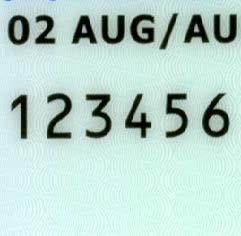
De Nederlandse identiteitskaart heeft sinds 4 januari 2021 op de voorkant een Card Access Number (CAN). Dit is een 6 cijferig nummer.
Om een beveiligd kanaal op te zettentussen de chip en een inspectiesysteem kan het CAN als wachtwoord gebruikt worden bij het opzetten van de verbinding.
Vervangende Nederlandse identiteitskaart
Per 1 maart 2017 is een vervangende Nederlandse identiteitskaart geïntroduceerd. De vervangende identiteitskaart bevat andere (echtheids)kenmerken, een afwijkende tekst en op de chip is geen elektronische informatie opgeslagen. (De wetgeving is tijdelijk tot februari 2022.)
Wijzigingen model 2021 achterkant
Onderstaande wijzigingen zijn op de achterkant van het model Nederlandse identiteitskaart 2021 doorgevoerd.
Achterkant model Nederlandse identiteitskaart 2021
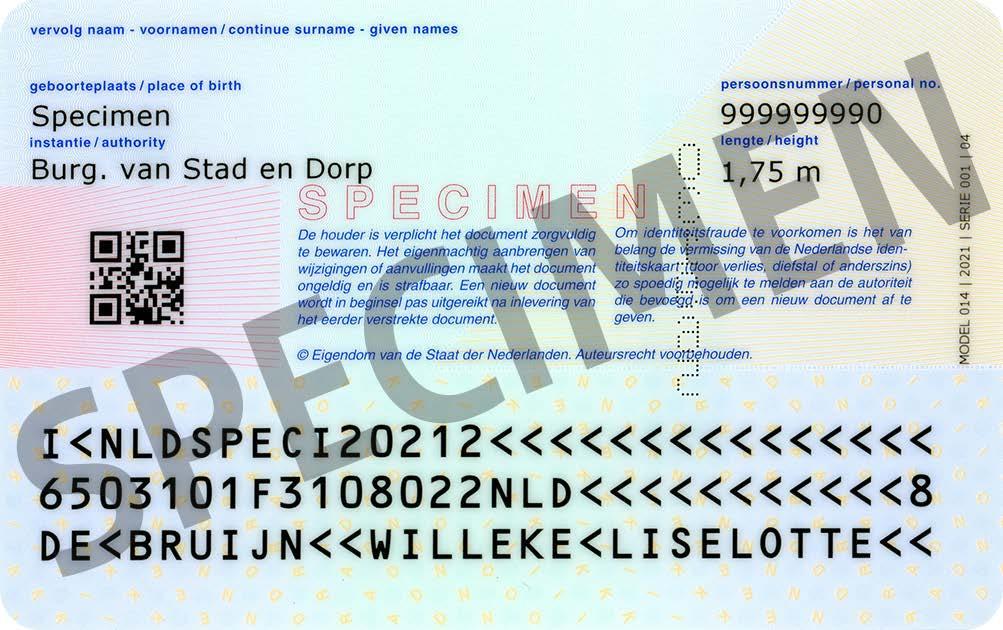
4. QR-code met BSN

Het burgerservicenummer (BSN) staatin een QR-code op de achterkant van de identiteitskaart. Het BSN is hiermee
verwijderd uit de machineleesbare strook en de chip. Het BSN staat nog wel als leesbare cijfers op de achterkant. Het uitlezen van het BSN kan snel, makkelijk en foutloos via de QR-code.
5. Modelnummer
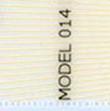
Op de Nederlandse identiteitskaart is het modelnummer vermeld op de achterkant van de kaart.
Eerstelijns echtheidskenmerken
Hieronder worden de eerstelijns echtheidskenmerken van de Nederlandse identiteitskaart weergeven.
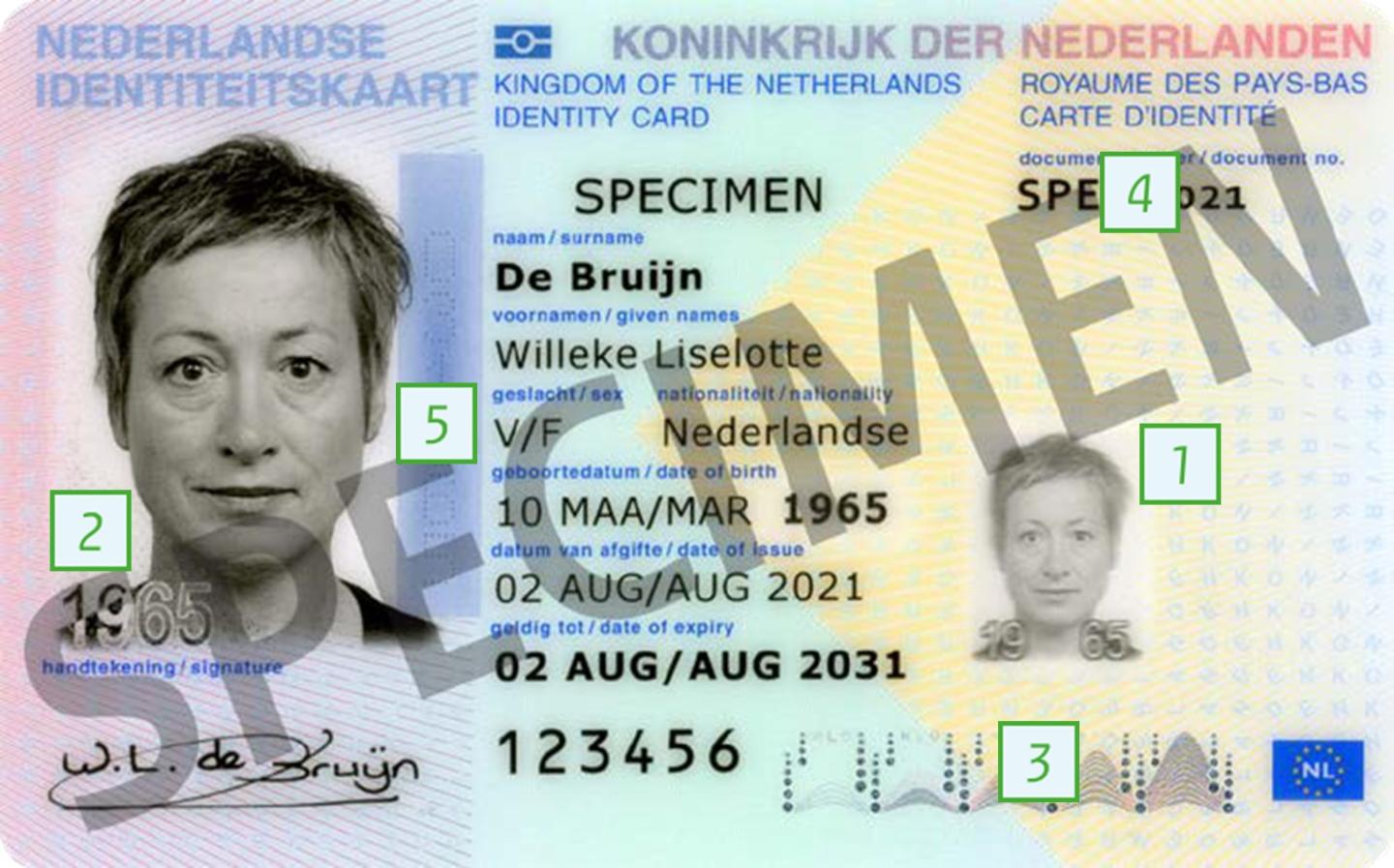
1. Tweede foto (Stereo Laser Image®)
Plaats(en)
Rechts op de voorzijde van de Nederlandse identiteitskaart.
Eigenschap(pen)
Tweede afbeelding van de foto met geboortejaar en driedimensionaal effect.
Wijze van controleren
Met het blote oog.

2. Voelbaar reliëf
Plaats(en)
Aan de linker- en rechterrand van de Nederlandse identiteitskaart.
Eigenschap(pen)
Het reliëf is voelbaar en onder bepaalde lichtval is ook de tekst “Koninkrijk der Nederlanden” zichtbaar.
Wijze van controleren
Voelen.

3.Kinegram®
Plaats(en)
Op de Nederlandse identiteitskaart rechts onder de afbeelding van de tweede foto.
Eigenschap(pen)
Gemetalliseerd beeld dat van vorm en kleur kan wijzigen.
Wijze van controleren
Kantelen.

4. Documentnummer
Plaats(en)
Rechtsboven op de voorzijde van de Nederlandse identiteitskaart
Eigenschap(pen)
Het nummer is gelasergraveerd in de Nederlandse identiteitskaart. Opbouw nummer: positie 1 en 2: letters, positie 3 t/m 8: letters of cijfers en positie 9: een cijfer. De letter ‘O’ en het cijfer ‘0’ komen in het documentnummer niet voor.
Wijze van controleren
Leesbaar met het blote oog (documentnummer).

5.Tilted Laser Image (TLI)
Plaats(en)
Rechts naast de hoofdfoto op de voorzijde van de Nederlandse identiteitskaart.
Eigenschap(pen)
Door middel van perforatie aangebrachte weergave van de geboortemaand en geboortejaar van de houder van het document.
Wijze van controleren
Met behulp van doorzichtlicht.

Tweedelijns echtheidskenmerken
6. UV fluorescerend beeld
Plaats(en)
Aan de linker- en rechterzijde van de Nederlandse identiteitskaart.
Eigenschap(pen)
Fluorescerende patronen.
Wijze van controleren
Onder ultraviolet licht.

7. Microtekst
Plaats(en)
Op verschillende plaatsen in de Nederlandse identiteitskaart.
Eigenschap(pen)
Repeterende tekst “Koninkrijk der Nederlanden”.
Wijze van controleren
Met een loep.